|
|

|
This screen allows you to link the Hazard code, pictogram(s), the signal word and lower limit to the classification.
You can create a classification and category by clicking the button. When creating a duplicate classification and category the Hazard code and statement must be different to the original.
We have entered these classifications using the Regulation (EC) No 1272/2008 parts 3 and 4.
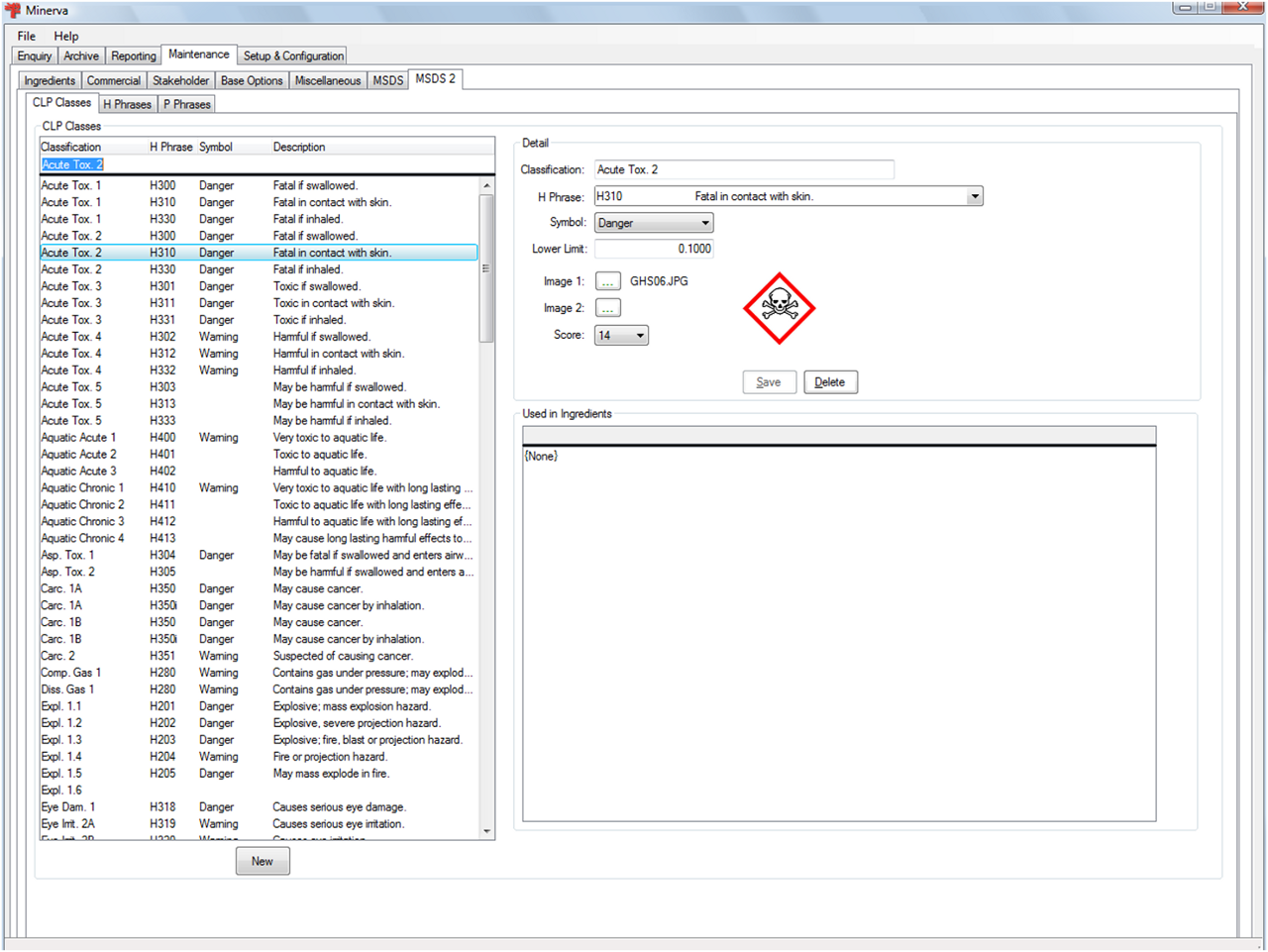
| Field label | Description |
| Classification | Enter the GHS/CLP classification and category |
| H Phrase | Select the Hazard statement to be linked to this classification and category. |
| Symbol | Select the signal word (Danger or Warning) or leave blank. |
| Lower Limit | Enter the lower limit (threshold) value for the classification where it will no longer be classed as hazardous. |
| Image 1 Image 2 |
Select the pictogram(s) for the classification |
| Score |
Fine tune the way the Prevention statements are selected to appear in section 2.2 of the MSDS and on the labels. The calculation multiplies this value with the "Score" on the Prevention statements, the Prevention statements are then sorted by the result. Any Prevention statements with a result greater than the "P Phrases Upper Threshold" on the Report/Email Parameters tab will always be shown. When the number of statements selected is less than six we will work our way down the remaining Prevention statements until we have six or get to the "P Phrases Lower Threshold" value on the Report/Email Parameters tab. |
| Button | |
| Update the record. | |
| Delete the classification and category. | |
At the bottom of the screen there is a list of substances that are using this classification.