|
|

|
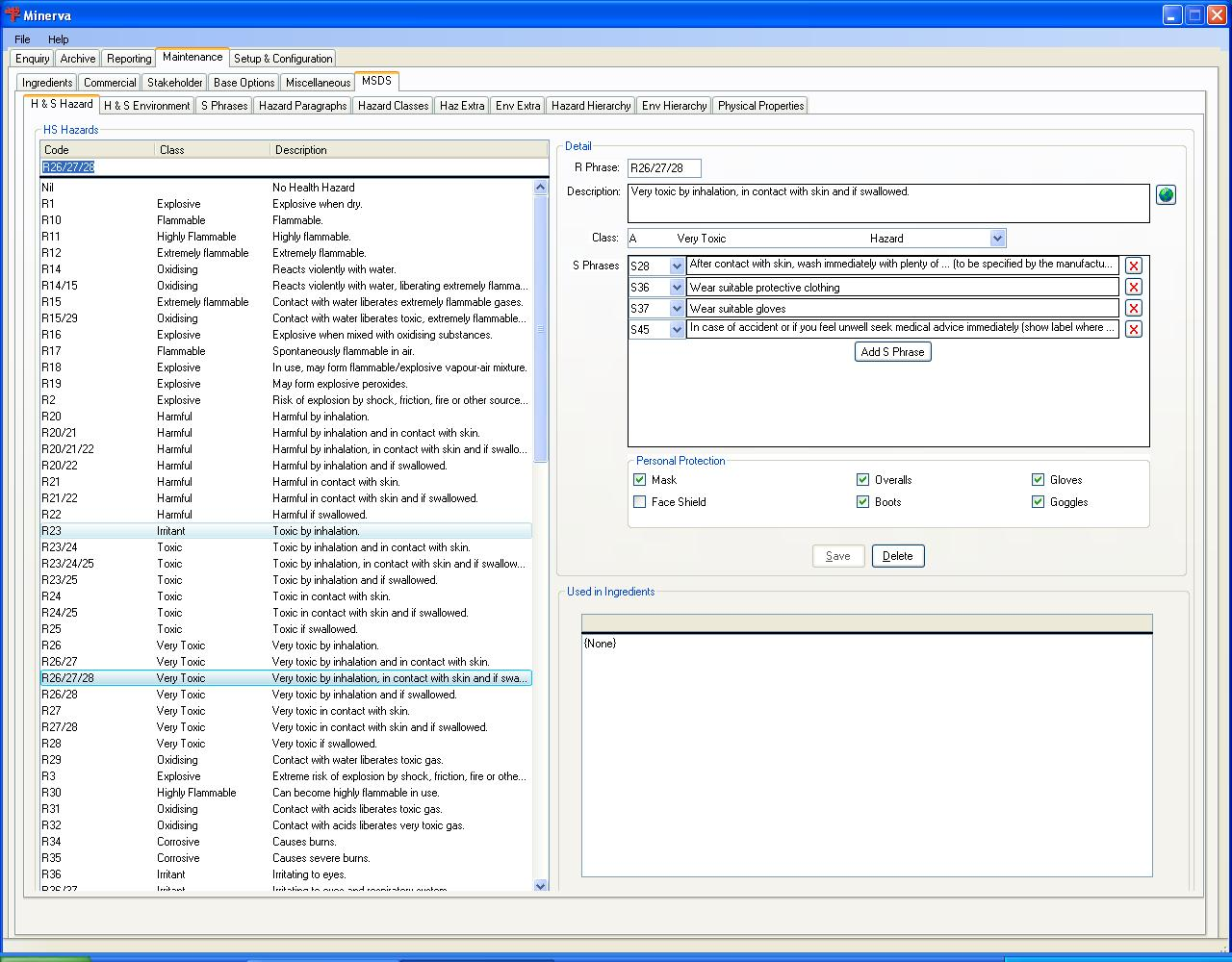
The H & S Hazard screen shows a list of Risk phrases that are in the Hazardous and Physical-Chemical classes and the H & S Environment screen shows the environmental classes, each Risk phrase is linked to an internal class and all required Safety phrases. At the bottom of the screen is a list showing which ingredients are using the Risk phrase.
Risk statements have been superceeded by the CLP hazard statements since June 2015.
Select the Risk phrase to edit.
| Field Label | Description |
| R Phrase | Enter the R-Phrase code, this can be duplicated but the class must be different. |
| Description | The translation window will show allowing you to enter the phrase for multiple languages |
| Class | Select the class for this phrase; if you are duplicating an R phrase then this must be different to the original. |
| S Phrases | To add an S-Phrase click the button now select the S phrase required, repeat this for all the phrases required, should you need to remove an S phrase click the button on the side of the phrase to remove. |
| Personal Protection | Select any of the Personal Preventative Equipment types that should be used with this R Phrase. |
| Buttons | |
| Click to store all changes to the record. | |
| This button will remove the phrase from the table. | |
At the bottom of the tab is a listing of the substances that the R-Phrase has been used on.