|
|

|
This is where you create the components that will be used to link the substances to a generic type(s). Down the middle of the screen there are buttons allowing you to filter the component's by their types.
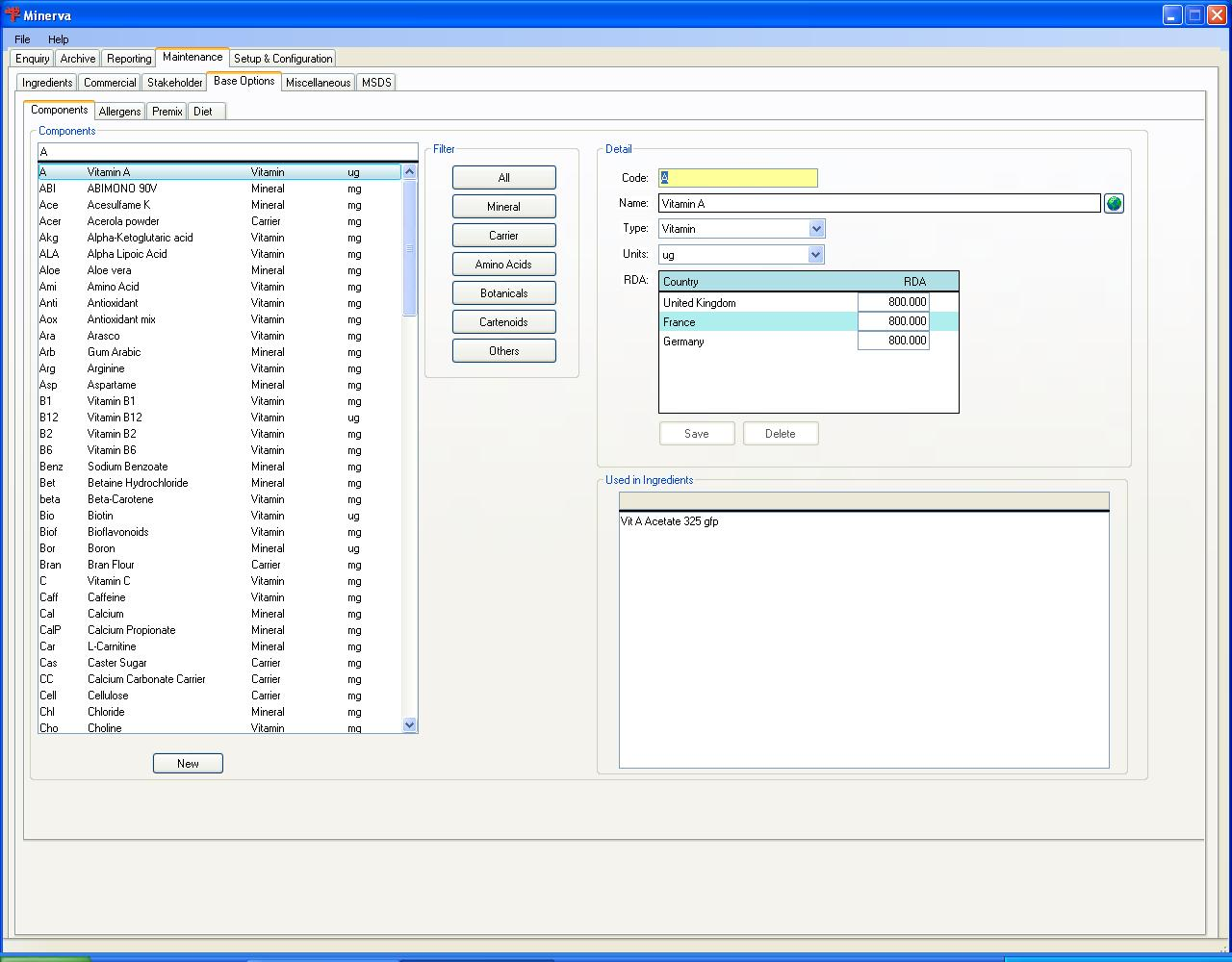
| Field label | Field description |
| Code | A short code for the component |
| Name | A multilingual description of the component |
| Type | Select the type of component that this is i.e. Vitamin, Acid, Carrier. To configure the system for you we will need to know the types that you require, this does not apply to the demonstration systems. |
| Units | The unit that the component will be measured in. |
| RDA | This allows you to enter the RDA/RI's for each country, where appropriate. |
| Buttons | |
| Update the component's record | |
| Remove the component's record. | |
At the bottom of the screen there is a list of substances that are linked to this component.