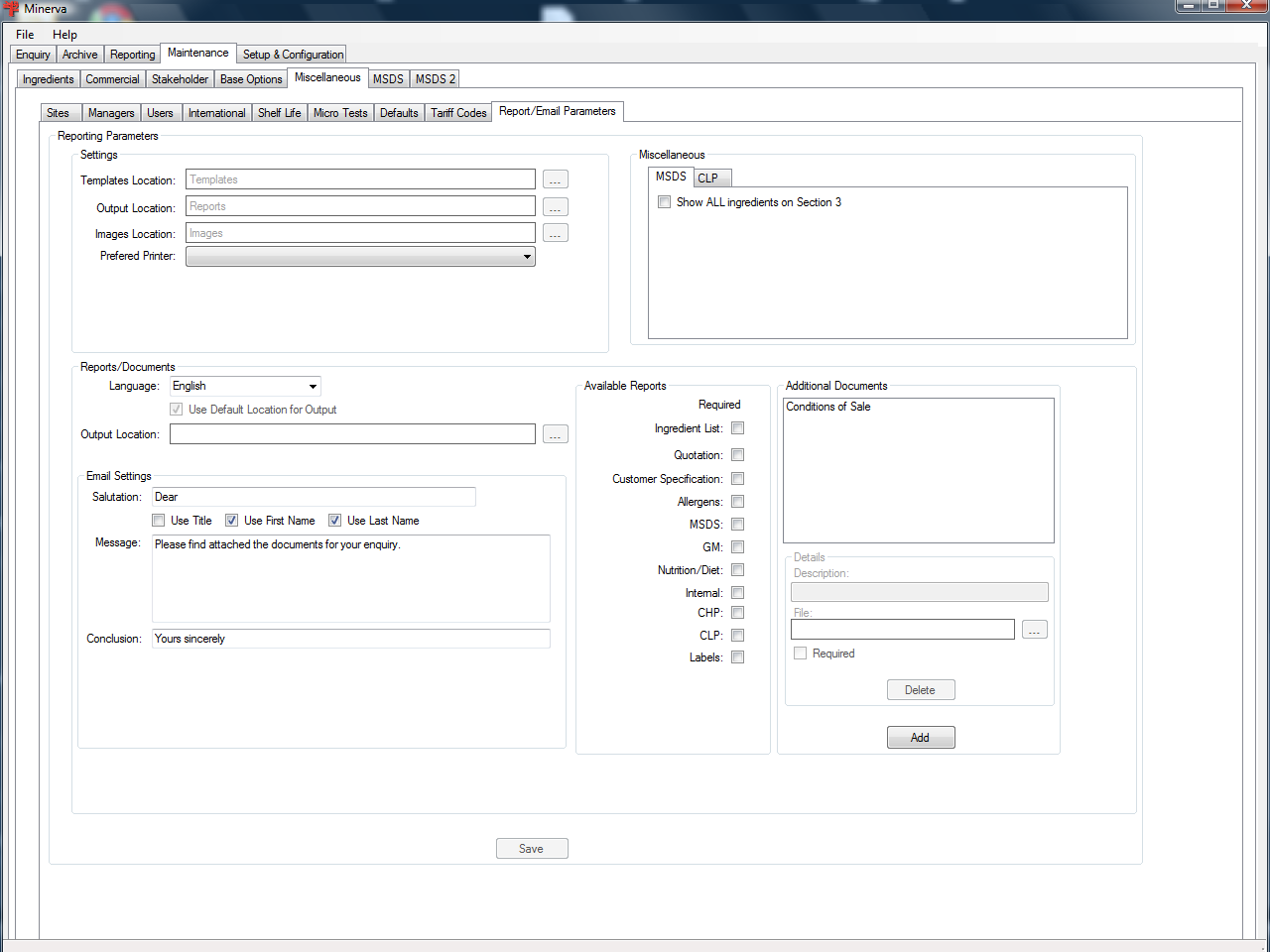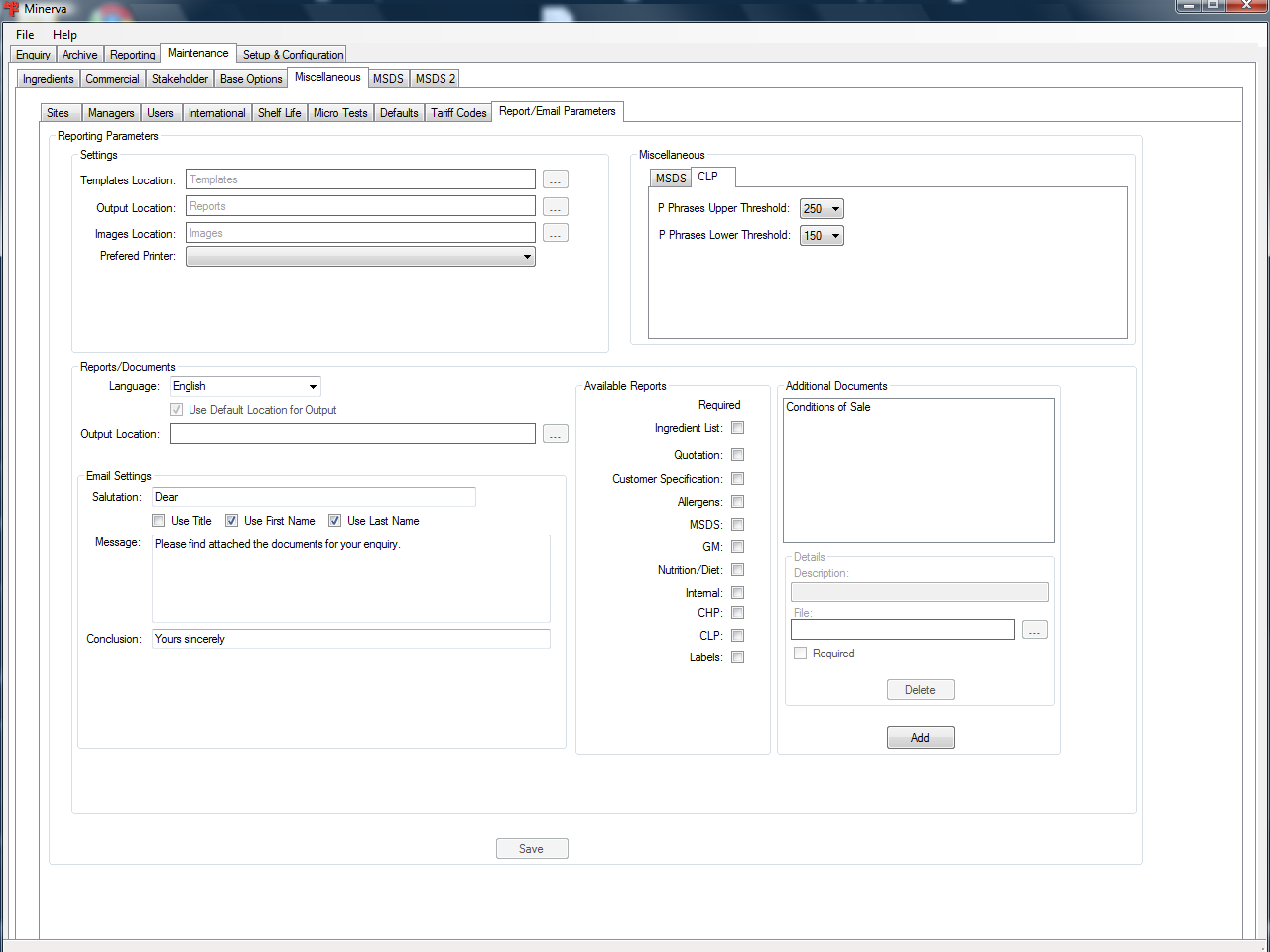Report/Email Parameters
These are the default locations for the templates, and printer for the documents.
* These fields are locked.
| Settings |
| Template Location |
The location where the system templates are held * |
| Output Location |
The folder where the reports will be saved * |
| Image Location |
Where we hold the pictograms for the MSDS * |
| Preferred Printer |
The default printer to use for the reports. |
| Reports/Documents |
| Language |
The default language for the reports |
| Use default location |
Use the default location from the Sites tab, usually the first site created. * |
| Output Location |
The default output location for a language * |
| Email Settings |
| Salutation |
How to start the email i.e. Dear |
| Use Title, First/Last Name |
How you wish the email to be addressed i.e. Mr John Smith |
| Message |
The message on the email |
| Conclusion |
The way you wish to conclude the email |
| MSDS Tab |
| Show All ingredients |
Show all ingredients even if the concentration is below the trigger point |
| CLP Tab |
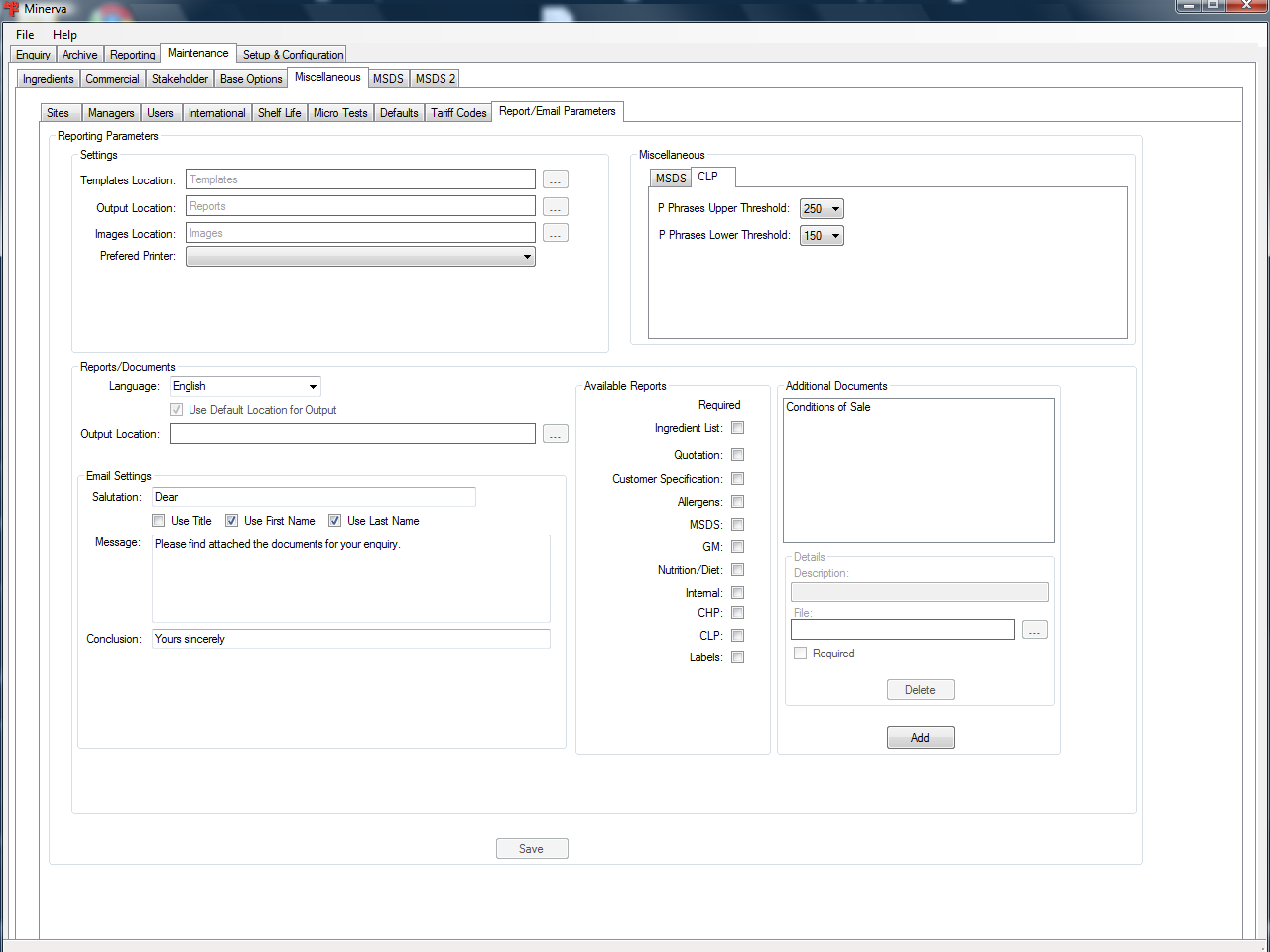 |
| P Phrases Upper Threshold |
Any preventative statements with a calculated result above this value will always be shown in section 2.2 of the MSDS and included on labels. |
| P Phrases Lower Threshold |
Any preventative statements with a calculated result below this value will never shown in section 2.2 of the MSDS or labels. |
| Available Reports |
| The reports that are available, if you select a document it will automatically produce a PDF file when you authorise the formulation. |
| Additional Documents |
| Description |
A description of your additional document |
| File |
The location of the file to use |
| Required |
If the file is always to be attached to an email |
| Document buttons |
|
Removes the selected document from the list, it does not delete the file. |
|
Add a another document to the list |
Click the button to keep your changes.