|
|

|
This is the list of active enquires; the list will default to showing enquiries that the user has created within the last 3 months.
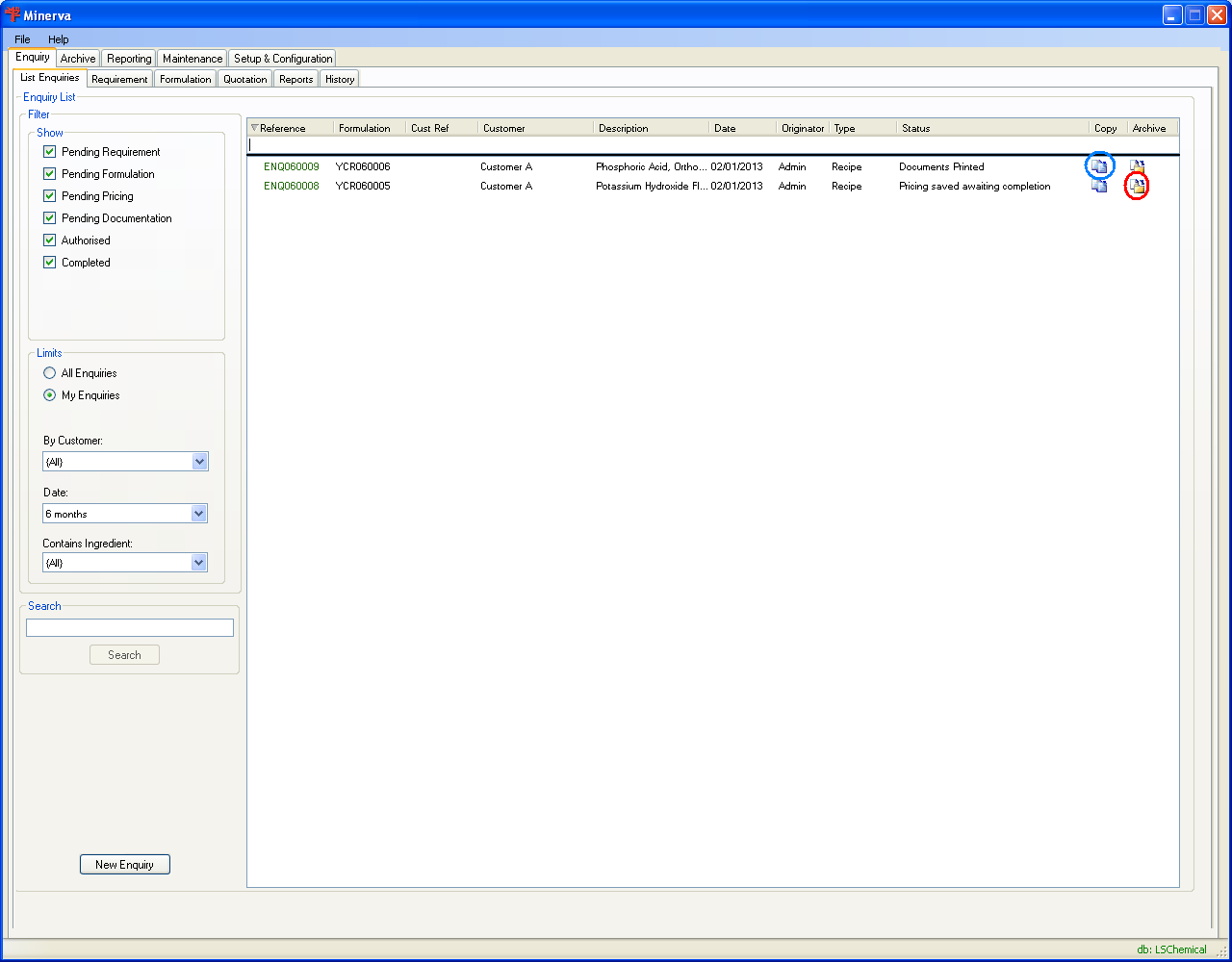
The user can change how the list is shown by using the filters to :-
You can search for an enquiry by clicking one of the column header labels and then entering text which will be found in that column under the enquiry column label, you will then be taken to the first enquiry that fits the criteria. The other way to search is to enter text into the search box, under the filters, and then click the button, this will then list all enquiries that fit the search criteria.
Select the enquiry and you will be taken to the screen for the status of the enquiry.
If you require to create an enquiry click the button this will take you to the Requirements screen.
You can copy an enquiry by clicking the Copy icon (circled in blue), it might be that the customer wants the cost of using different substances to create the formulation.
You can also archive the enquiry by clicking the archive icon (circled in red).