|
|

|
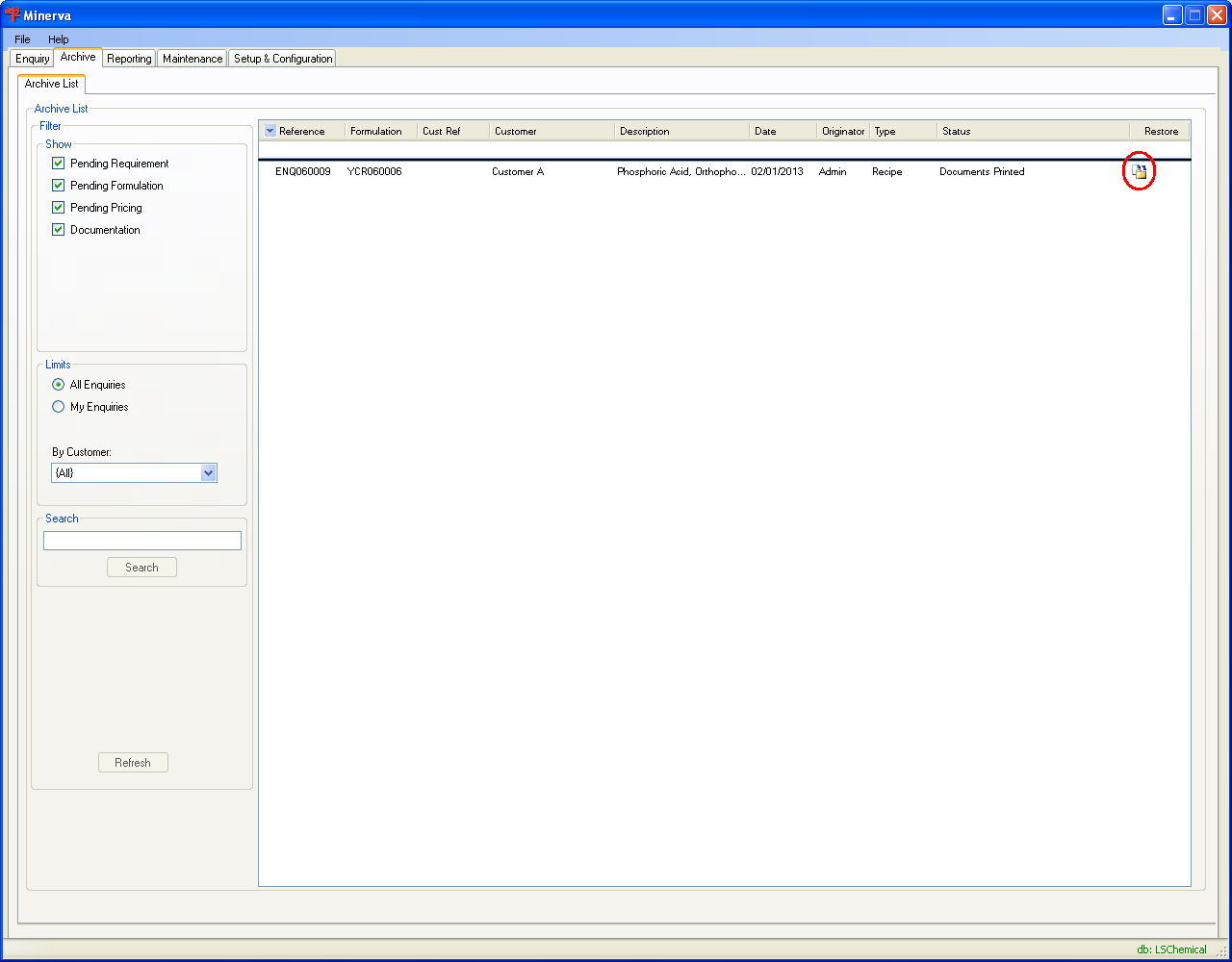
This is the same as the Enquiry List but shows enquiries that have been archived. When you find the enquiry that you want, click the restore icon (circled in red).
The user can change how the list is shown by using the filters to :-
You can search for an archived enquiry by clicking one of the column header labels and then entering text which will be found in that column under the enquiry column label, you will then be taken to the first enquiry that fits the criteria. The other way to search is to enter text into the search box, under the filters, and then click the button, this will then list all enquiries that fit the search criteria.